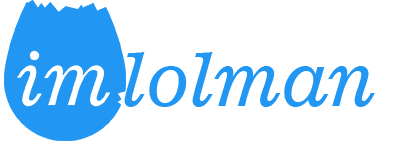How to install Flat UI Colors Chrome App.
If You haven’t Downloaded the Chrome App, Download the Zip File From Here
Steps:
- Unzip the Downloaded Zip Folder (Say FlatAppFolder)
- Type / Copy-Paste
chrome://extensions/in URL Bar in New Tab.chrome://extensions/ - Click on
Load Unpackedand Select the unziped Folder and That is it 😍, You Have Successfully Installed the Flat UI Colors Chrome App.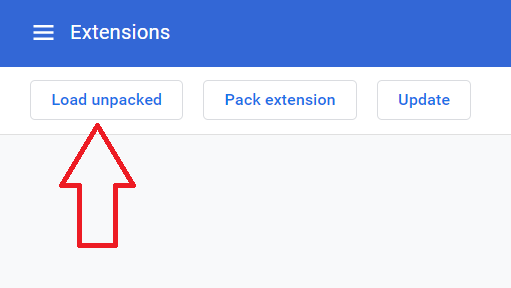
- To open the App go to
chrome://apps/and Click on App Icon.chrome://apps/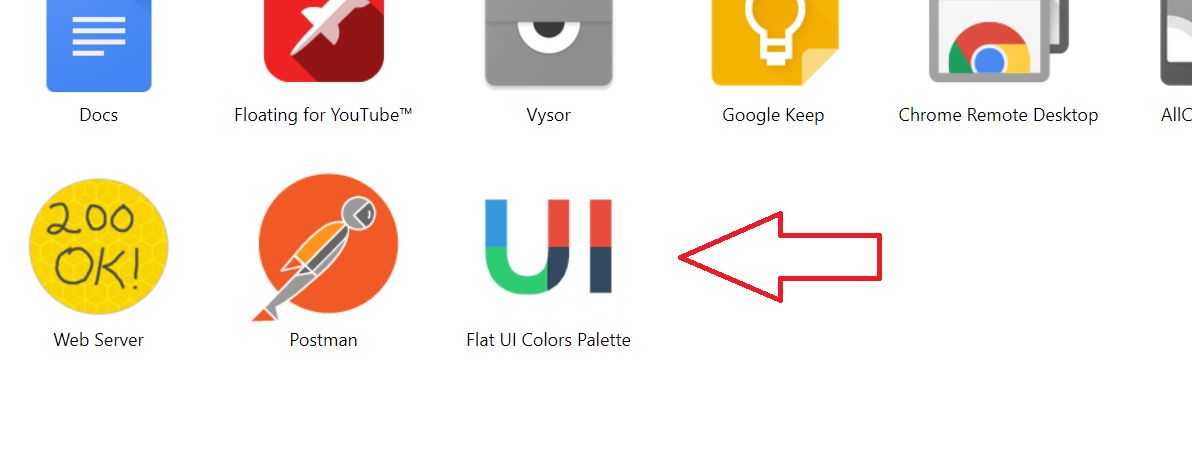
- You can Also Right Click and add Shortcuts to Desktop and Start Menu :)